How do I activate child/screen lock on the Daikin AirHub?
The Daikin AirHub operation screen can be locked preventing unwanted operation (i.e. from a child).
- Press and hold the AirHub logo for 4 seconds on the bottom right corner of the screen
- A pop up with the text ‘Screen Lock’ will appear indicating the screen is currently locked
- To unlock the screen, press and hold the AirHub logo for 4 seconds
- The pop up will now disappear indicating the screen is now unlocked and free for operation
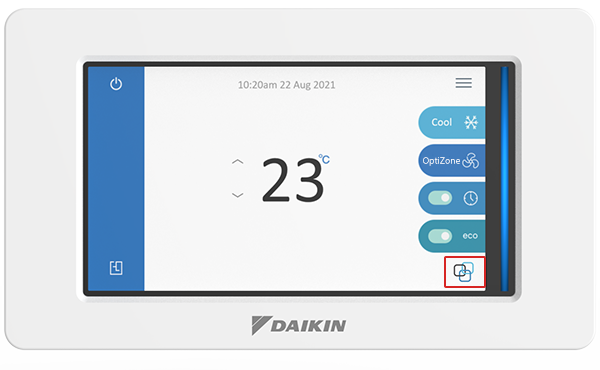
You appear to be using an outdated browser.
Please upgrade your browser for a better experience.
Upgrade your browser today
Please upgrade your browser for a better experience.
Upgrade your browser today
