How to link Daikin Airbase to Amazon Alexa
To use Amazon Alexa to control your air conditioner, there are a few steps you need to follow before linking Daikin Airbase to the Amazon companion app.
Ensure that your Daikin Airbase app has been updated. When updating the app, you will be prompted to push the firmware update to the Airbase adapter.
To link Amazon Alexa to Daikin Airbase, follow the steps below:
Step 1. Open the Alexa App
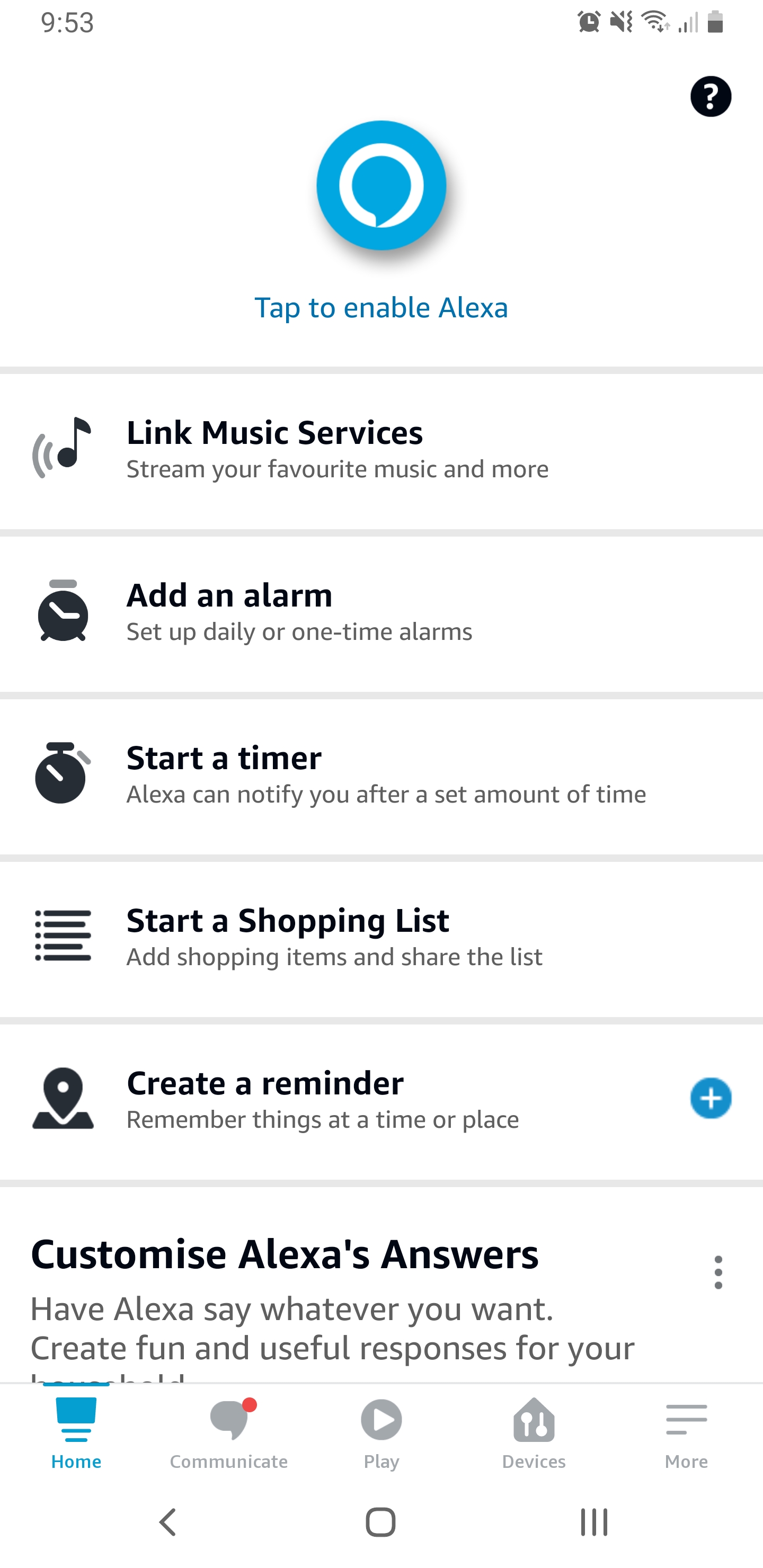
Step 2. Tap "Your Smart Home Skills"
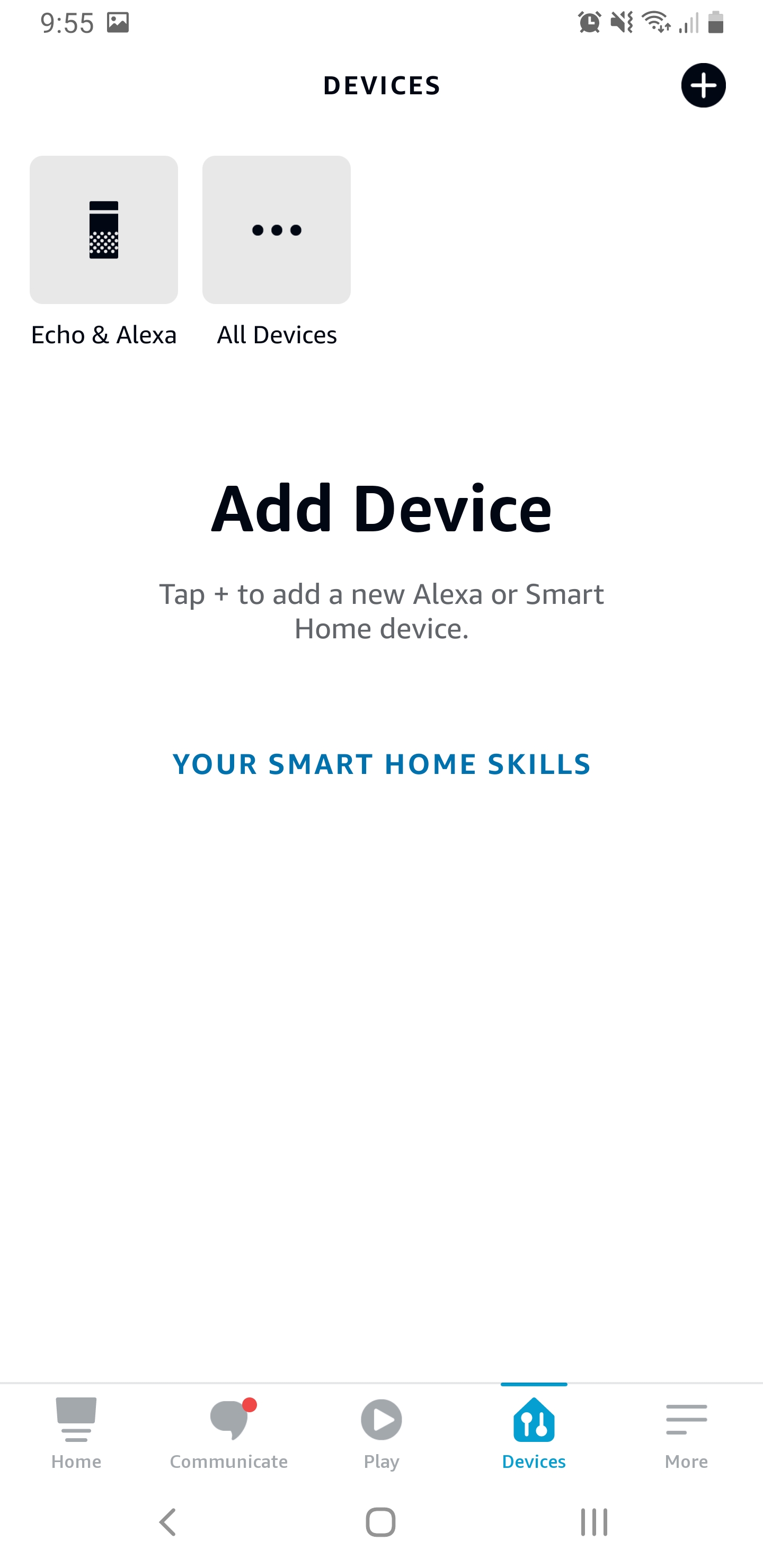
Step 3. Tap "Enable Smart Home Skills"

Step 4. Search for "Airbase Voice"
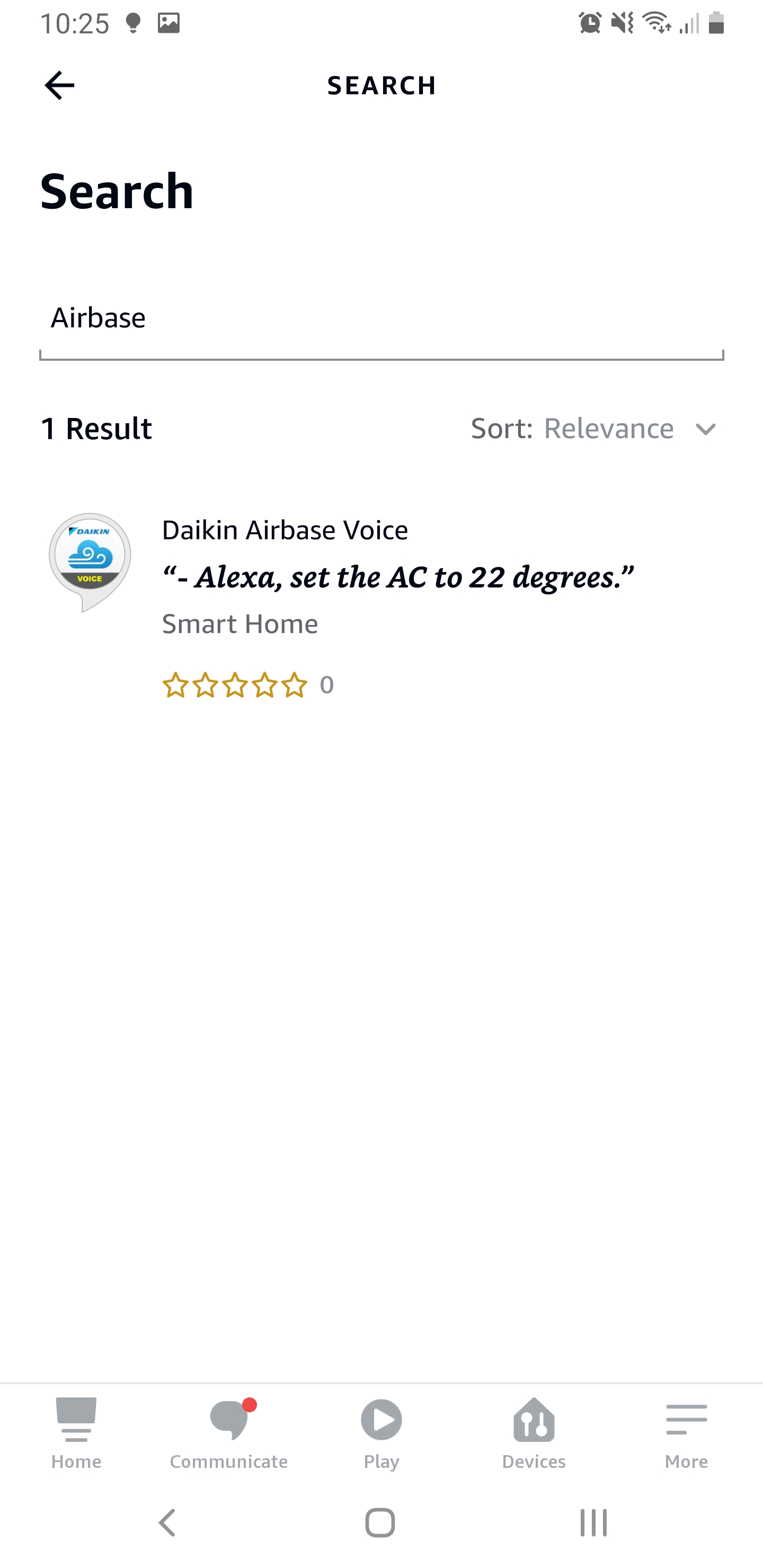
Step 5. Tap "Enable to Use"
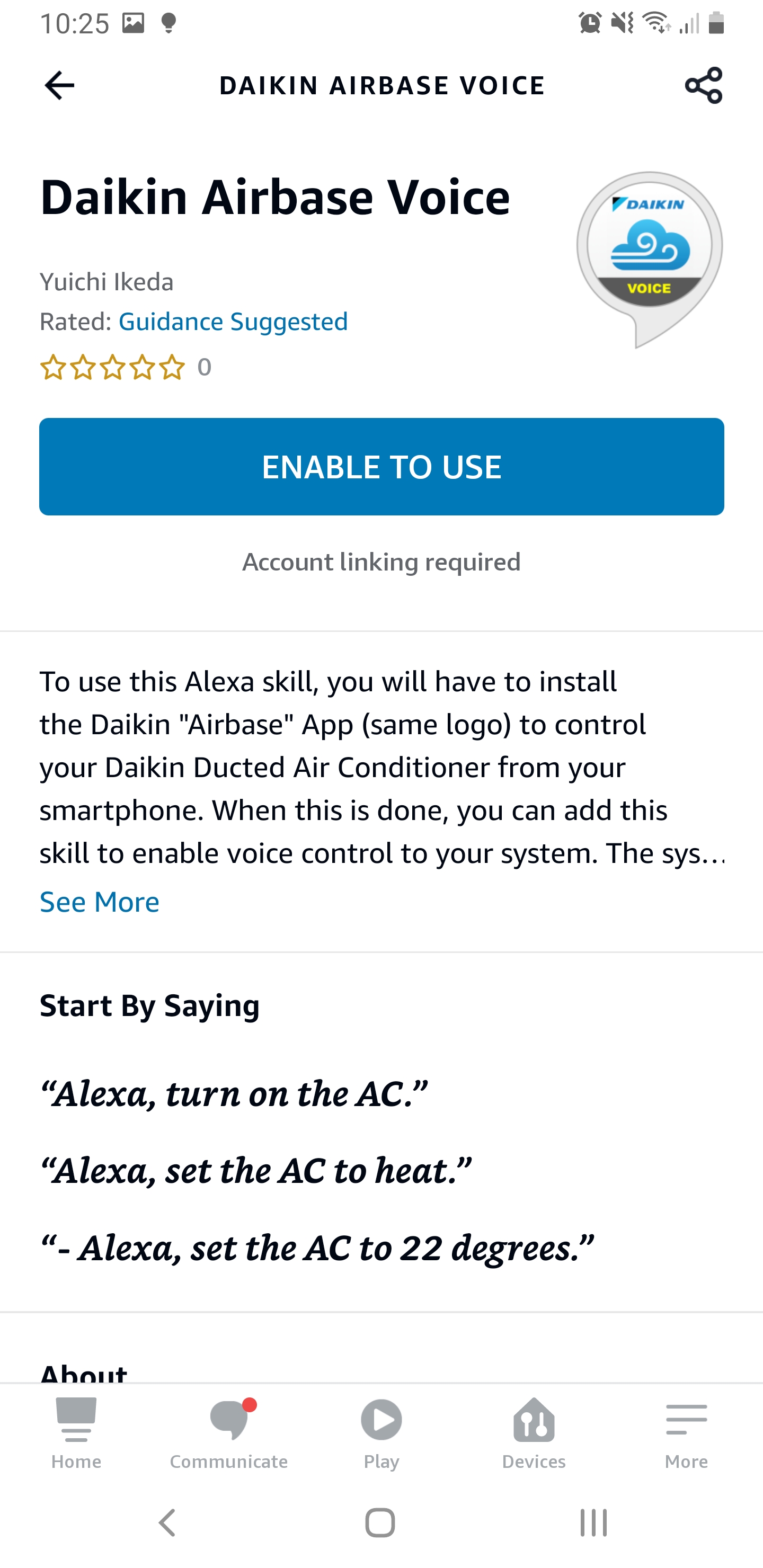
- Your Airbase remote Login ID/Password must be used to login on the Alexa App during the process.
- Upon enter your Login ID/Password, ensure that the Airbase adapter is connected to a Wi-Fi network with an internet connection.
- Once connected, you will be able to operate your AC via Amazon Alexa voice control or via the App under Devices > Thermostats.
Step 6. Tap "Accept"
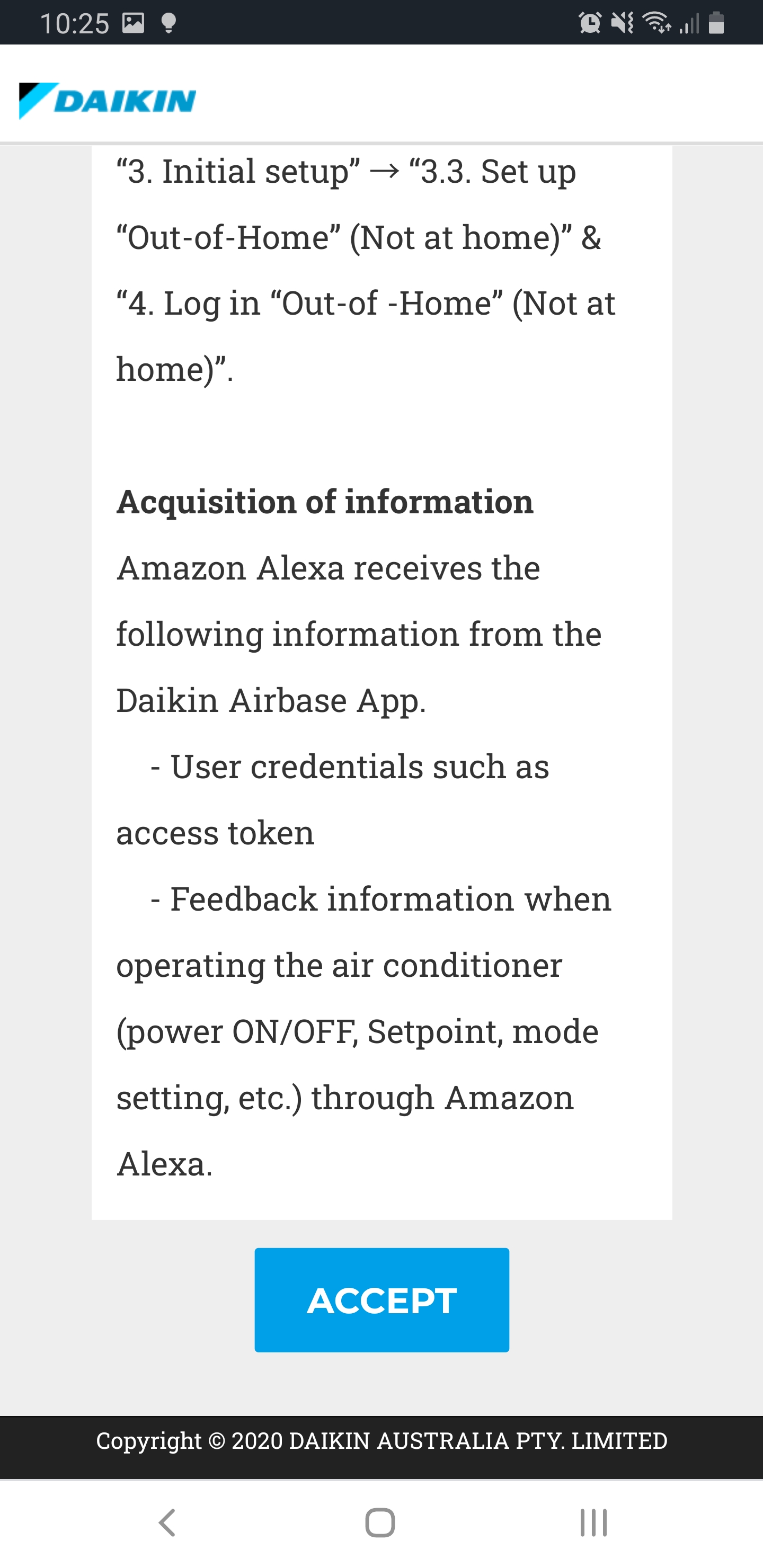
Step 7. Enter your Airbase remote Login ID/Password
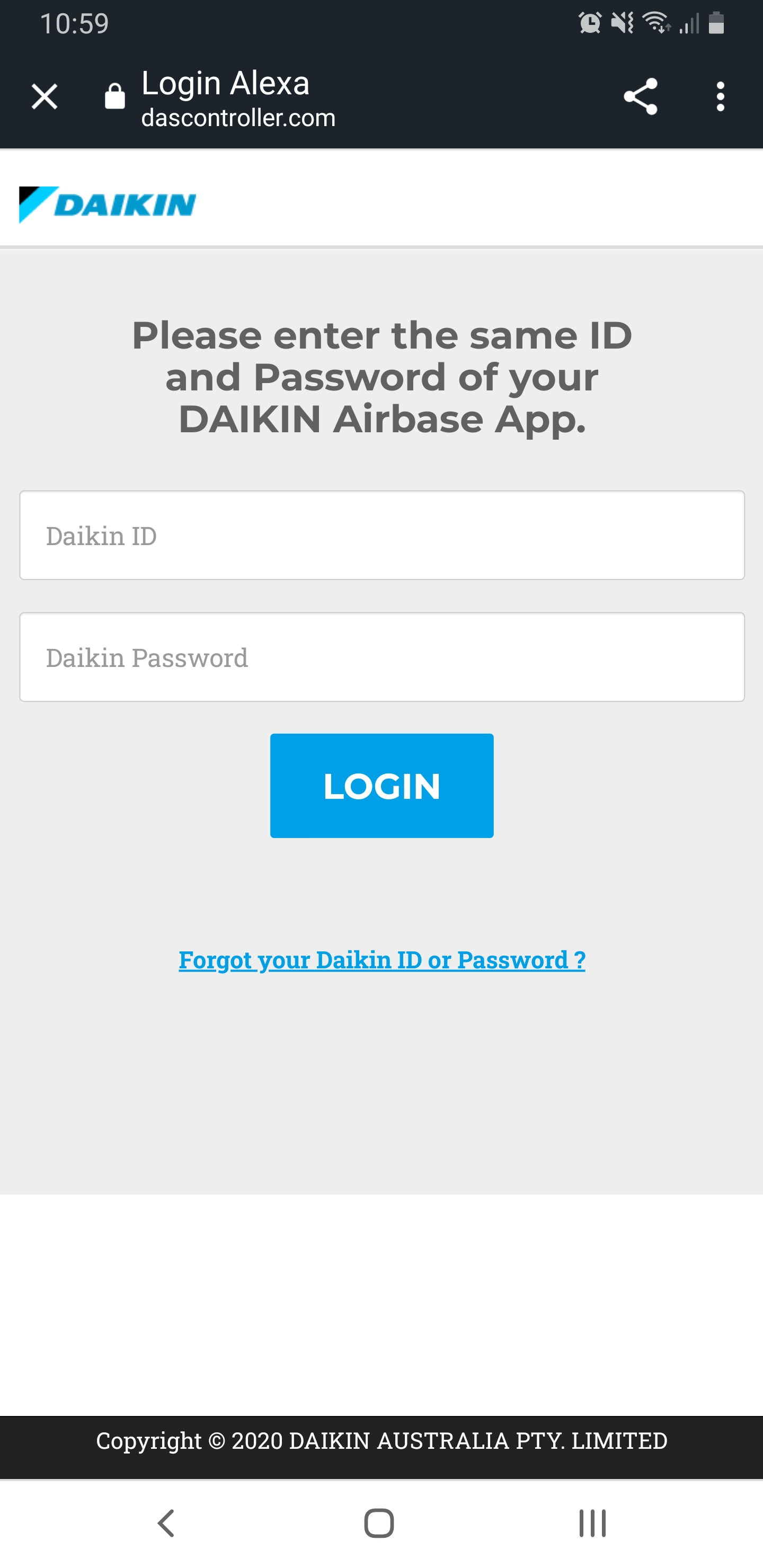
Step 8. Confirm details & tap "Done"
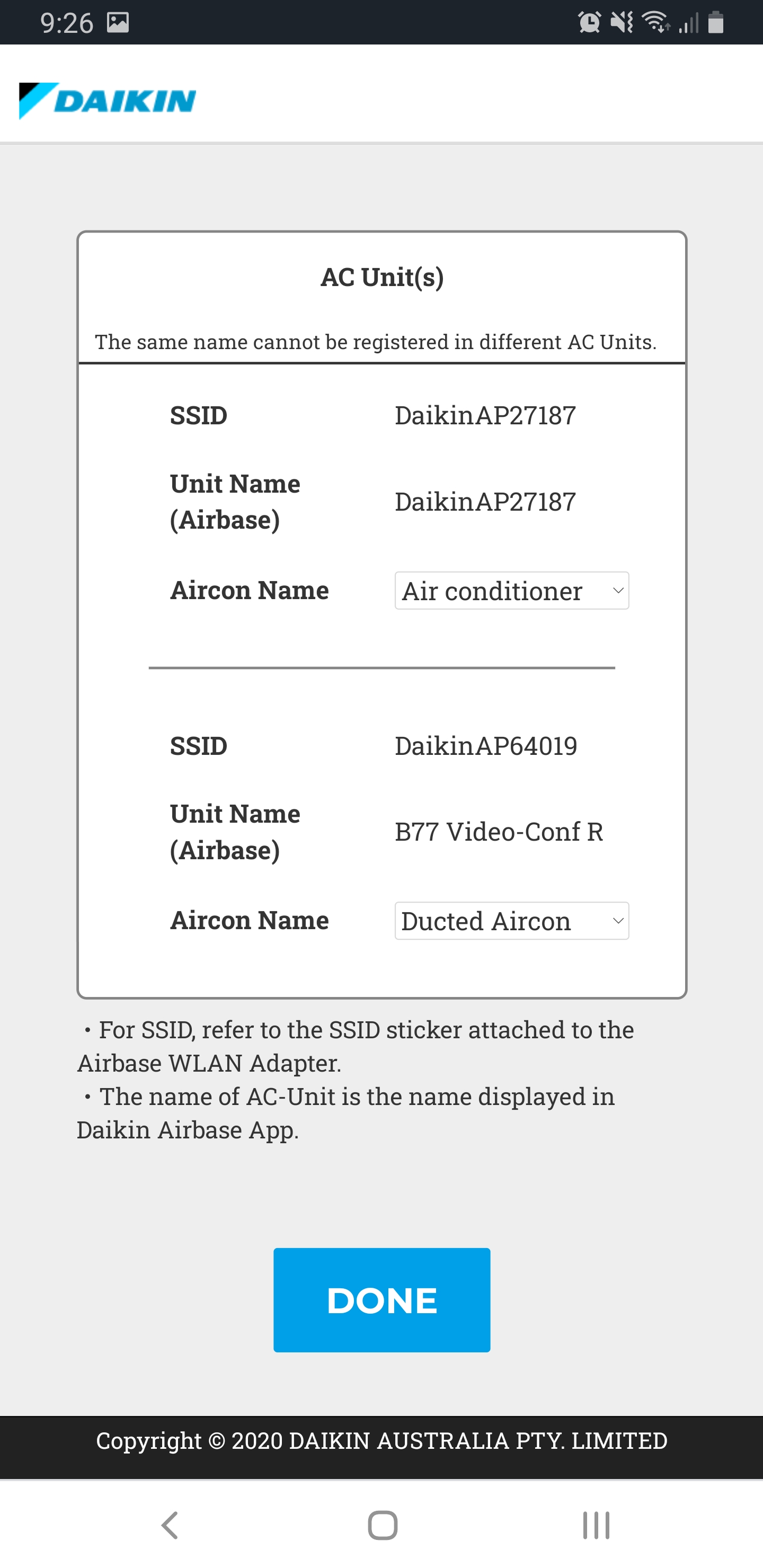
Step 9. Airbase & Amazon are now linked
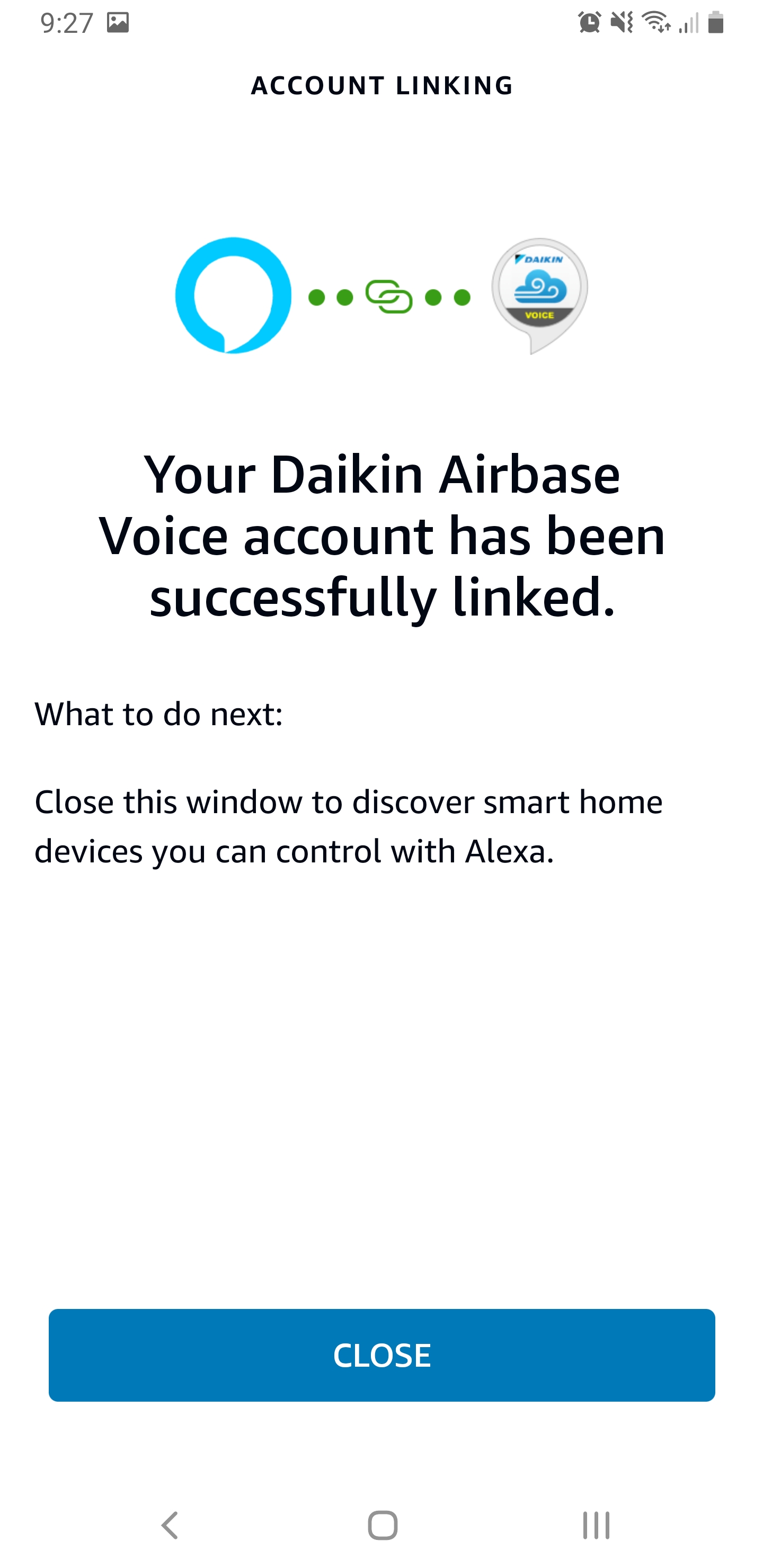
You appear to be using an outdated browser.
Please upgrade your browser for a better experience.
Upgrade your browser today
Please upgrade your browser for a better experience.
Upgrade your browser today
