Maintenance
US7 Auto Cleaning Filter Operation
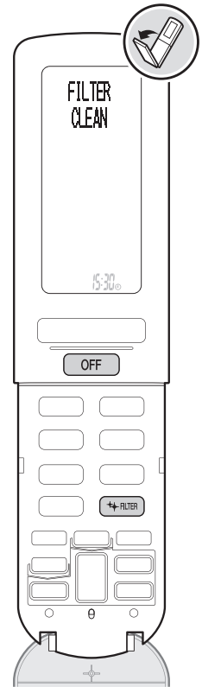
To automatically operate:
- Press
 during operation.
during operation.  is displayed on the LCD.
is displayed on the LCD.- The air filter will automatically be cleaned according to the operating hours (about once per day).
How to change your US7 Controller batteries
How to replace the batteries of your US7 Controller
- Pull down the upper tab to open the cover.
- Insert 2 AA batteries
- Insert the 2 lower tabs to on the cover to put the cover back in place.

US7 Manual Cleaning Filter Operation
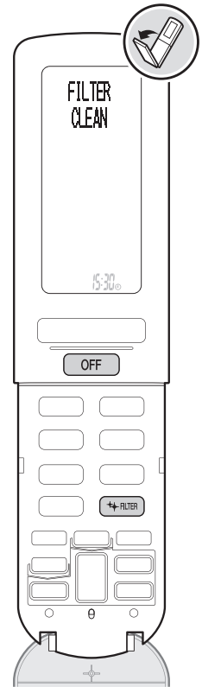
To manually operate:
- Press
 while the unit is not operating.
while the unit is not operating. - “FILTER CLEAN” is displayed on the LCD, and the display returns to normal after a while.
- The MOULD PROOF / CLEANING FILTER lamp (green) lights up during the operation.
How to clean your L-Series split system air filter
Air Filter
- Pull out the air filters.
- Open the front panel.
- Push a little upwards the filter tab at the center of each air filter, then pull it down.

Why choose Daikin?
Specialist Dealer Network
Quality After Sales Support
Sensitive Choice® Approved
You appear to be using an outdated browser.
Please upgrade your browser for a better experience.
Upgrade your browser today
Please upgrade your browser for a better experience.
Upgrade your browser today
